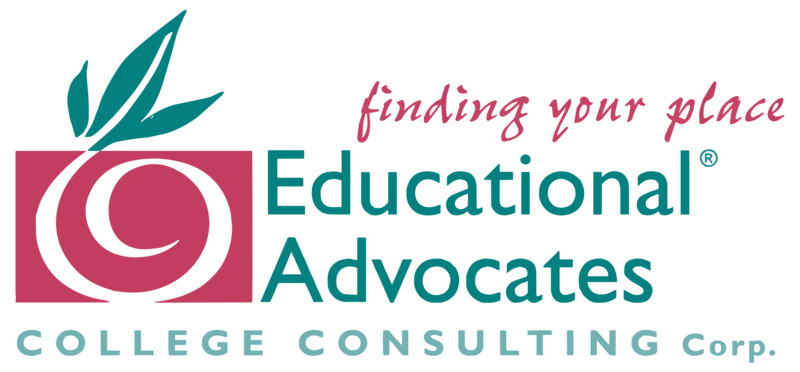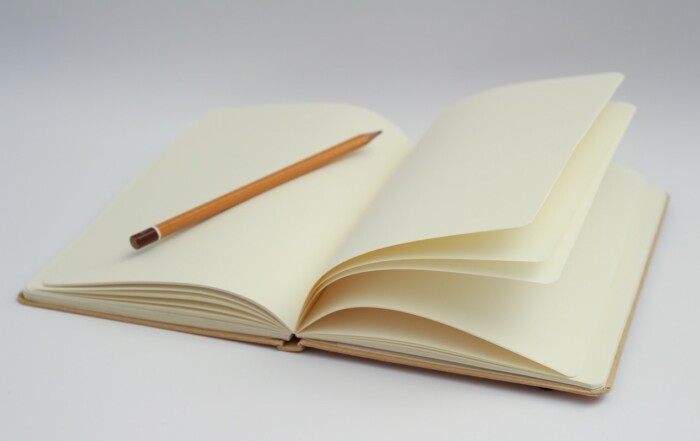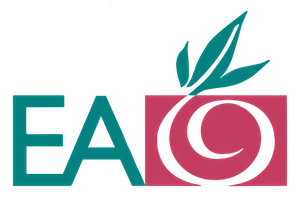College Admissions Tips and Guidance
Which College Application Is Right for You?

Explore Our Articles
Recent Posts
Popular Categories
Get In Touch
On Social
By Phone or Text
(617) 734-3700
By Mail or Email
1678 Beacon Street
Brookline, MA 02445
By Form
Educational Advocates
Our objective is to guide the family in finding options where the student will not only get admitted, but thrive and find success once on campus.
Which College Application Is Right for You?

The Common Application is the most widely used college application.
When students envision themselves filling out college applications, they typically picture the components they have heard others discussing: “the big essay,” an activities list, or what to list as a major. However, students should know that there are often multiple application options available—The Common Application, The Coalition Application, and college-specific applications, and it is beneficial to preview the options and consider which will help you most effectively present yourself.
The Common Application is the oldest and most frequently used online application accepted by over 700 colleges and universities. The Coalition Application, introduced in 2016, has 120 member schools that are required to meet certain levels of financial aid support and four-year graduation benchmarks. Both have a common section that asks for information that will go to all schools. Also in both applications, many colleges have specific sections with additional questions or essay prompts. Both applications allow students to invite advisors such as a guidance counselor or consultant to collaborate with applicants online.
A distinguishing feature of the Coalition Application user experience is the “Locker” of online storage space that allows students to store writing samples, digital projects, and information about extracurricular experiences online for later reference. Although colleges do not have access to the locker, students can opt to upload videos and other items from the locker to be included with their application. However, most students opt for using Google drive instead of the locker.

Georgetown is one of a handful of schools that only offers their own applications and does not accept either the Common or Coalition Applications.
Some schools such as Georgetown, the University of California system, and MIT only offer their own applications and do not accept either the Common or Coalition Applications.
How should students determine which application(s) to use?
- Assess your college list and determine which schools accept which applications.
- Try to find ways to be efficient. If some colleges accept only the Coalition Application, consider whether it can be used for all colleges. If all your colleges accept the Common Application, it may be your best option because it is easier to use. If some schools on your list accept only their own application, look for essay topics that could be modified and used in other applications.
- Search for opportunities to highlight your strengths. Review the supplemental essays required by each school in each of the possible applications. For example, last year, Yale required two supplemental essays on the Common Application, and on its Coalition Application Yale offered the option to write one essay and upload an audio file, video, image, or document you have created that is meaningful to you and relates to your essay.
The chart below summarizes the main differences between the Common and Coalition Applications. Most applicants use the Common Application because of its wide acceptance and add other applications as required or after determining that they would be beneficial in some way. Students can explore, create accounts, and begin filling in information anytime on both the Common and Coalition applications. Please confer with your consultant to determine what would be best in your case. [table id=1 /]
Relevant Resources:
Advice from Admissions Officers on Writing Excellent College-Specific Essays