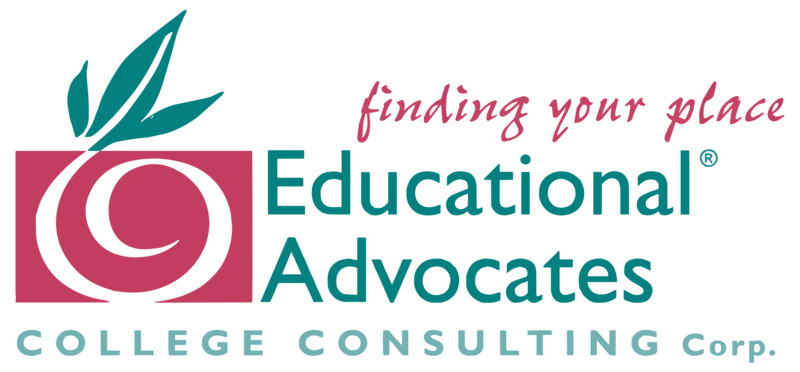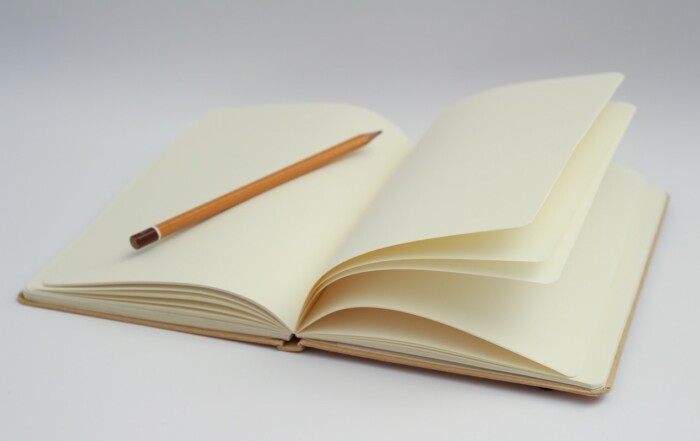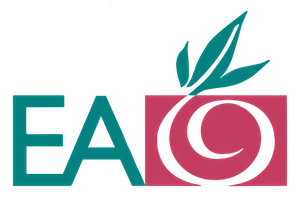College Admissions Tips and Guidance
Getting Time on Your Side: Tips for Better Time Management

Explore Our Articles
Recent Posts
Popular Categories
Get In Touch
On Social
By Phone or Text
(617) 734-3700
By Mail or Email
1678 Beacon Street
Brookline, MA 02445
By Form
Educational Advocates
Our objective is to guide the family in finding options where the student will not only get admitted, but thrive and find success once on campus.
Getting Time on Your Side: Tips for Better Time Management
By Kim Stewart, MS CCC-SLP
A coffee cup is a coffee cup. You can see it from any angle. It’s undeniable. Time, however, is not this concrete. You can’t see time, and even though a unit of time is quantifiable, it can feel long or short. A minute feels really long when you’re in an interview. A minute is a flash when you’re hanging out with your friends. One of the biggest time management challenges for emerging college students is the shift from a highly structured high-school schedule to an open-ended college schedule. Only having a few classes a day can give the illusion that you have all the time in the world. But time can pass very quickly, and all of the sudden, you’re facing a deadline, wondering how you’re going to finish the assignment in time.

Using a time management app or a paper planner may be useful for managing your time in college.
To make time more stable, you need to make time visual. Here are some ideas:
- Wear a watch. I know—you have a cell phone in your pocket and you look at it all the time. The only problem is that you have to pull it out, which can look bad in the middle of class and can lead to tempting distractions if you’re in the middle of studying.
- Post a week-at-a-glance “skeleton” calendar. Include your classes, practices, or any other activity that will happen at the same time for the entire semester. Looking at this will allow you to see where you have free time, time for studying, and time for the gym. This is a one-time-only calendar that should be filled out as soon as you have your classes booked and then be posted on your wall.
- Use a month-at-a-glance calendar. This will help you to track your big exams, papers, and projects. You might want to keep this in your room on your wall for regular access.
- Use a day-at-a-glance calendar. If you’re not sure how you’re going to get everything done today that needs to get done, sit down and plan out your day. Remember to build in breaks; they are important!
- Get projects out in front of you. As much as it feels like you can plan a project in your head, there are too many details to be held in memory at one. Write down the steps on paper or put them into mapping software and estimate how much time each step will take. Schedule your steps onto your month-at-a-glance calendar.
Making time visual should help you to realize what needs to get done and when you will do it. It is, of course, critical that you make good use of the time that you’ve so carefully scheduled. Here are some tips that will help you use your time efficiently:
- Exercise early in the day. You will focus better after you have exercised.

Having a watch is useful for students to check on the time without getting distracted by other things on their phone.
- Make a regular study time and stick to it.
- Make sure you have what you need with you when you set out to study.
- Study where you are not faced with distraction. An empty library carrel, as plain as it sounds, can help you get through the work faster.
- Take breaks, but don’t do things in your break that will make it hard to go back to work, such as watching TV or a playing a video game. Save those activities as a reward for meeting your study end goal.
- Don’t forget the fun stuff. Time management is as much for scheduling in the fun that is to be had as it is for getting work done. Make sure you use your calendars and emerging time estimation skills for both.
A Note On Digital Organizers:
Kimberly Stewart MS CCC-SLP is a cognitive-linguistic therapist and licensed speech-language pathologist who specializes in spoken and written language processing and executive function. She works in private practice in Concord, Massachusetts and can be reached at (781) 861-7500 or via email at kimstewartslp@gmail.com.